We understand that people are well into the WFH (work from home) game at this point and Zoom has become the new normal for a lot of companies. Zoom has been in the news a lot lately as it has become quite possibly the most prominent tool for doing videoconferencing in the past several months. With its meteoric rise of popularity it hasn’t been without issues. You can read our blog post about some of these security issues by clicking on this link. In this recent post we covered some best practices when it comes to security.
More...
We put together a list of 5 quick tips that will really help you when it comes to the quality of your Zoom meetings both from an Audio/Video standpoint, as well as a security standpoint. Like most of our tips and tricks, none of these require much if any technical know-how to accomplish!
Zoom Tip #1 - Plug it in, Plug it in
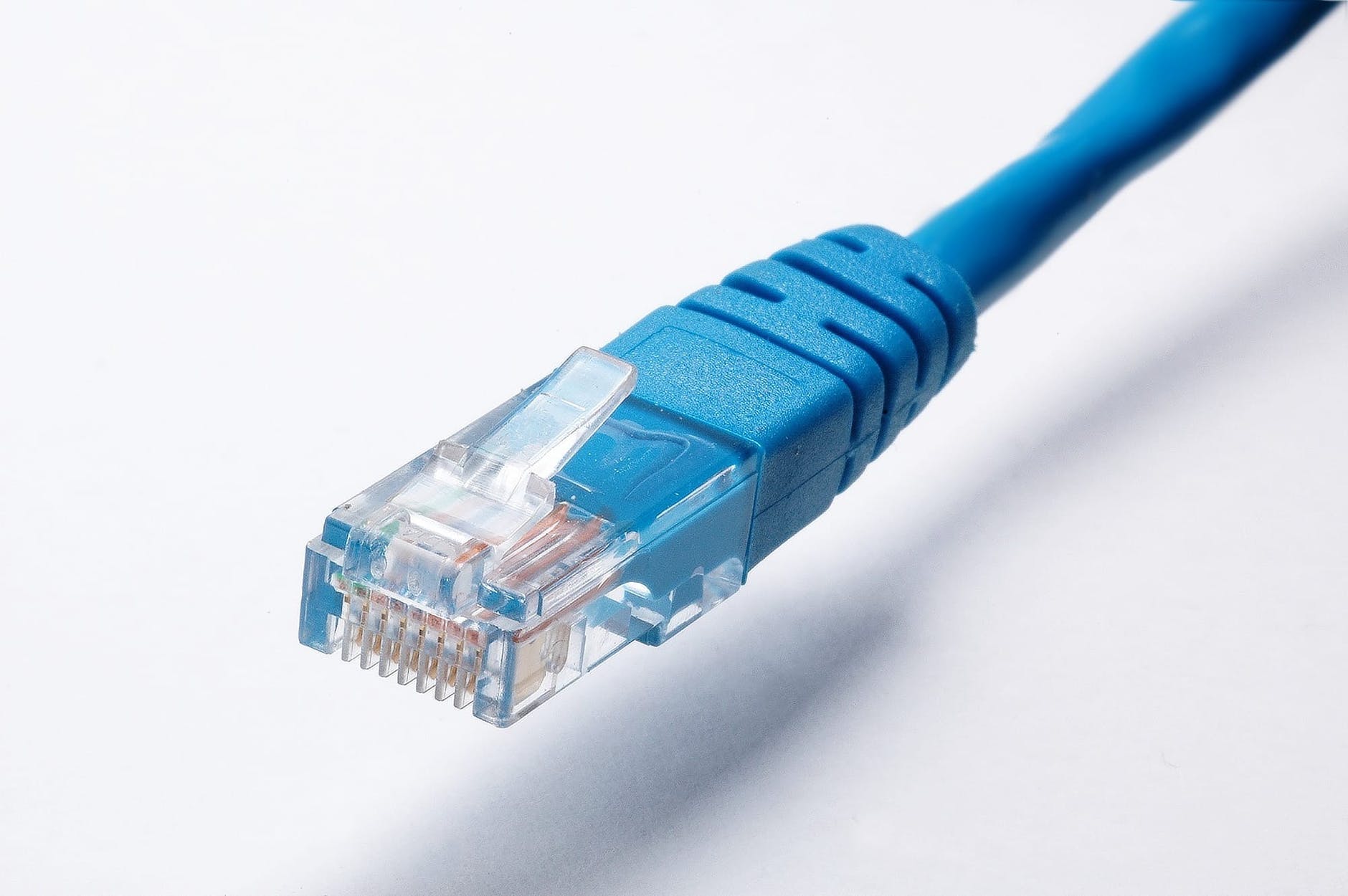
We all love Glade Plug-ins AND wireless, am I right? Although wireless gives us the ability to work from almost anywhere it isn’t always the most stable or reliable, unless you make a significant investment in it. If you have the ability to do your Zoom meeting(s) from a computer, you should plug it directly into your router instead of using wireless. This will result in better quality of audio and video and is less likely that you will have any dropouts or disconnects. If you do not have the ability to plug in directly try to be as close to your wireless router or access point as you possibly can!
Zoom Tip #2 - Plug it in, more!
Although most laptops these days have a built-in camera, mic, and speakers, they aren’t all created equally! If you have a headset to use for a microphone and speakers you’re probably going to be able to hear better and people will be able to hear you better if the mic is closer to your mouth! Also, look for a microphone that has noise cancelling. This will cut down on any background noise around you.
Similarly to the previous tip, although we love wireless plugging in a headset is preferable over a wireless headset!

Zoom Tip #3 - Passwords are a Zoom's Best Friend, And Yours!
Marilyn Monroe was on the right track when she said "Diamonds are a Girls Best Friend". However, in this case Passwords are your best friend (Like it or not!!). If you have been using Zoom for a while and have standing meetings from more than 2 weeks ago you need to cancel them RIGHT NOW and set up new meetings with a password.
Up until about a week ago passwords were optional for Zoom and not turned on by default. As of now passwords are turned on by default and you should keep it that way!

Why do I need to have passwords for Zoom meetings?
One of the vulnerabilities that people have been exploiting is called “Zoom Bombing”. Zoom Bombing is where people will join a meeting in progress that does not have a password and do explicit things like play music, screen share violent pictures, pornography, or other terrible things.
Another vulnerability people are exploiting is to use your un-password protected meetings for their own purposes. If there is no password anyone can join the meeting with your meeting ID and boom, free Zoom for them!
Another consideration here is if you’ve used recorded ZOOM meetings for marketing purposes and have them posted publicly you need to edit the video to blur out the meeting ID so people can’t exploit or use it for nefarious purposes!
Zoom Tip #4 - This Meeting Will Self Destruct in 5... 4...

Regardless of how secure Zoom is or isn’t we suggest you do NOT use it to discuss or transfer any information that includes PII (Personally Identifiable Information), Financial Information, Trade Secrets, or any other type of proprietary or sensitive information about you, your company, or your clients.
Really, you should not use ANY teleconferencing solution for this whether it is Zoom, Teams, GoToMeeting, or whatever! If you have to transfer or discuss this type of information use encrypted email or another encrypted solution for transferring files, and use the phone to discuss this information.
Zoom Tip #5 - Social Distance your Zoom Meeting Info
Don’t publicly post your Zoom meeting information on Social Media, Website, or other publicly available locations. If you do this it opens your meetings up to Zoom Bombing or people stealing your Meeting IDs.
Some Tips on Getting Your Zoom Info For Public Meetings
1. If you are planning on hosting a Webinar or some other “public” event through Zoom you should use a platform that is designed for that.
2. Your best bet to get people into your meetings securely is to require registration and distribute the meeting information only to those registered.
3. Here’s a quick hint: Zoom has a webinar platform, and it’s pretty good!
As always, we are here to help you! If you have more questions about making the most out of Zoom, how to make sure you are working securely both from home or at the office, or anything else please don't hesitate to contact us!


Great job, Cayce! Appreciate the easy to understand and practical advice!!